UPC: 6950821601969 | LILLIPUT Q7-12G Monitor 7 inch 4K HD 12G-SDI HDMI 2.0 2000nit Brightness HDR 3D-LUT Field Monitor for DSLR Camera Video Assist
- At adorama.com you can purchase Lilliput Q7-12G 7" 16:10 Full HD 12G-SDI/HDMI 2.0 Ultra-Bright On-Cam Monitor for only
- The lowest price of Lilliput Q7-12G 7" 16:10 Full HD 12G-SDI/HDMI 2.0 Ultra-Bright On-Cam Monitor was obtained on December 24, 2025 12:06 am.

Description
UPC lookup results for: 6950821601969 | LILLIPUT Q7-12G Monitor 7 inch 4K HD 12G-SDI HDMI 2.0 2000nit Brightness HDR 3D-LUT Field Monitor for DSLR Camera Video Assist
Support U-shaped bracket and mini hot shoe. It has four 1/4 inch screw holes. Please choose the mounting position of mini hot shoe according to direction of shooting. The joint tightness of mini hot shoe can be adjusted to appropriate level with a screwdriver This gear is a precision camera monitor designed for the film and video shooting on any type of camera. Providing the superior picture quality as well as a variety of professional assist functions including 3D-Lut HDR Level Meter Histogram Peaking Exposure False Color etc. It can help the photographer analyzing every detail of the picture and final capture the best side. Color Temp:[3200K] [5500K] [6500K] [7500K] [9300K] and [User] mode for optional. Adjust the color temperature to make the image warmer (Yellow) or colder (Blue). Increase the value to make the image be warmer decrease the value to make the image be colder. User can use this function to strengthen weaken or balance the image color according requirements. The standard white light color temperature is 6500K. Color Gain/Offset is available only under “User” mode to choose the color value False Color:This monitor has a false color filter to aid in the setting of camera exposure. As the camera Iris is adjusted elements of the image will change color based on the luminance or brightness values. This enables proper exposure to be achieved without the use of costly complicated external equipment. Peaking Level: Use this setting to adjust the level of focus sensitivity from [1]-[100]. If there are plenty of details of image with high contrast it will display lots of focus assist lines that may cause visual interference. So decrease the value of peaking level to reduce the focus lines to see clearly. Conversely if the image has less details with low contrast it should be increase the value of peaking level to see the focus lines clearly
UPC: 6950821601969 | LILLIPUT Q7-12G Monitor 7 inch 4K HD 12G-SDI HDMI 2.0 2000nit Brightness HDR 3D-LUT Field Monitor for DSLR Camera Video Assist Prices
Price History
Reviews (0)
User Reviews
Be the first to review “UPC: 6950821601969 | LILLIPUT Q7-12G Monitor 7 inch 4K HD 12G-SDI HDMI 2.0 2000nit Brightness HDR 3D-LUT Field Monitor for DSLR Camera Video Assist”
You must be logged in to post a review.
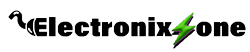

There are no reviews yet.